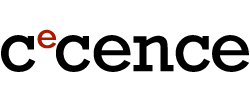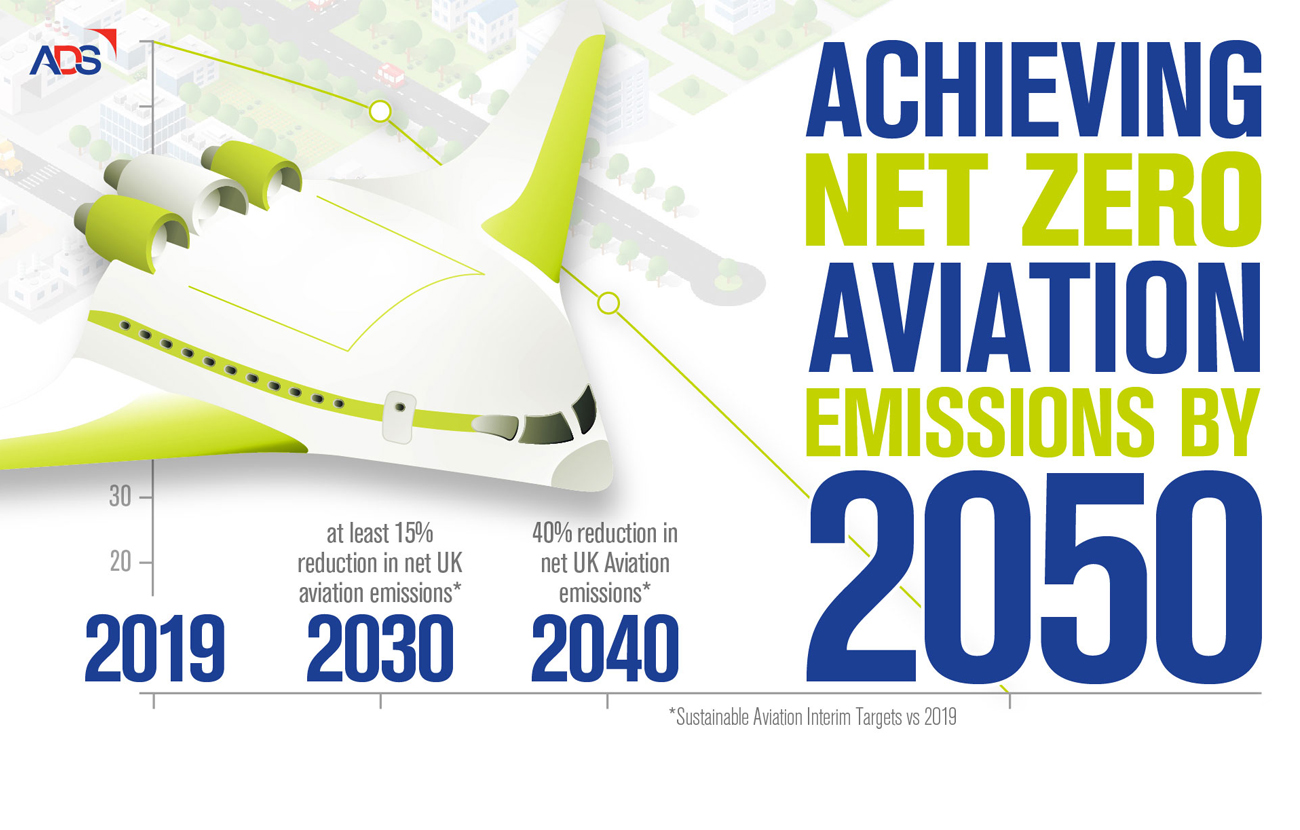Welcome aboard
The Digital Cabin has a limited experience on a mobile device and is best viewed on a tablet device or desktop device.
If you wish to continue please rotate your mobile device
Welcome aboard
The immersive showcase for next generation aircraft interiors
Start exploring with your mouse now!
Business Class

- Passenger Controls - TT Electronics
- Premium Seating - AIRTEK
- Lighting - STG Aerospace

Opposite Aisle

Premium Economy/Economy

- Plastic Components - IPC Mouldings
- Plastic Components - Flitetec
- Fabrics - Bradfor ltd.
- Plastic Components - Future Plastics
- Composites - CeCence
- Passenger Controls - TT Electronics
Digital Cabin Guide
Navigation by mouse

- Click and hold your mouse button down
- Keep mouse button pressed and move left or right to pan camera view to left or right.
- Keeping mouse button pressed, move the mouse forwards to pan camera view up, backwards to pan camera to view down. Easy!
Icon Types

Floor Hotspot
Click to navigate between cabin interior scenes.

Company Scene Hotspot
Click to enter that company's scene and view their products.

Product Hotspot
Hover mouse over hotspot for a preview of the product. Click to go to the product information page.
The Cabin Map

Green dot locates the cabin reception. Click to return to cabin reception area.

Blue dot shows your current location within the digital cabin.

Yellow dots are clickable shortcuts taking you directly to an exhibitor product scene.
The left panel menu

To show or hide the map of the digital cabin on the left hand panel use this function.

To search by company use the dropdown menu on the left hand panel. From here you can see all companies on the digital cabin.
To Search by product type use the drop down menu on the left hand panel. from here you can see which companies make those particular products.
Top Bar Overlay
The top bar overlay helps keep track of where you are in the cabin as well as providing extra functionality